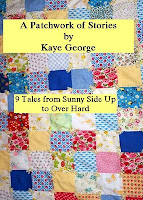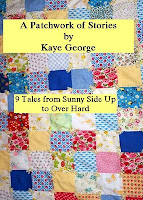
I've been back from my travels to DC and Tennessee for a little over a week now and am almost caught up with things. I think. I'll journal my travels next week, but first--
My big accomplishment since my return has been to get my short story collection published! It was almost ready before I left--just the cover remained. I guess my subconscious gained clarity while I was away from it because when I got back, I was able to do it.
Tell me if you like it. If you don't, please don't tell me. Same with the stories if you go a step further and get the ebook.
If anyone is thinking of publishing with Smashwords, I'll give a little tutorial here, although they give step by step instructions to get you through most of it. The first thing you do is click on the Publish tab at Smashwords.com, which will get you
here.This style guide will tell you how to format your Word doc to send through the "meatgrinder". It answers any questions I could ever think of, even nifty instructions to create a hyper-linked table of contents, which worked beautifully for me. The hypertext works in only some formats, though.
You'll need the document to send through the formatter, a separate document for the cover, and an idea of what to use for an online description. You can also set up tabs to make your book easier to find.
After submitting your book for publication, it's fun to watch your number in the queue go down. That first night, I sat up late, sipping a Scotch, and watching my number decrease until--TADA--I was published!
The cover gave me pause, but I did figure out an easy way to do it. I had a photo I wanted to use for the cover, but it wasn't the right size and I didn't know how to put words onto it. The cover has to be a jpeg file, so it's easiest (and maybe essential) to start with a photograph. Smashwords, in the Style Guide, can suggest places to acquire photos if you don't have one. They suggest a size of 600 x 900 pixels. Mine is 500 x 700 and works well. But how to do that? Irfanview to the rescue. This is a free download that I have gotten SO much good out of. You open the file you want to use, click Image at the top, then select Resize/Resample. Using Set new size, designate "pixels" as your unit and type in the numbers. I also check "Allow sharpen after Resample" and "Resample (better quality)".
At this point you should maybe save a couple three copies so you can mess up and start over. Just do a Save As.
Then, to add words, stay in Irfanview, and draw a box with the mouse (if it's too big, that's OK because the extra will disappear). Then click on the Edit tab and select Insert Text into Selection. If you have a busy photo, like I do, you can select a background color. You type the text and probably want to center it. There are a lot of fonts to choose from, and you can experiment with them, and with sizes, until you have what you want. When you're fininshed, the rest of the text box is there, but it won't be after you save the file.
The Word doc will produce a bunch of different files:
mobi for Kindle
Epub for most other e-readers
PDF for online reading or for printing
HTML for online reading
Java Script also for online
PBD for Palm Pilot and similar devices
LRF which the old Sony format (I don't think it's used anymore)
RTF for word processors
Plain text also for word processors
After you've produced all of these, you should look at them. The first two are easy, just download and look at them on your computer screen. Also true for PDF. You should download the PC version of Kindle if you don't have the device, just to check it out.
You can download Kindle for PC
here.
I think
this download will let you read an Epub file.
I ended up using the first 7 only. The last two gave unformatted, hard-to-read text. And yes, I published my book, then found some errors--after I had publicized and started selling it. You should NOT do this. Find the errors, then republish, then start selling.
You may get a notice that there are some errors, too, on your first pass. They should be spelled out so you can find and correct them. I only got one, which I am submitting for review because I don't want to change it. To republish, go to your Dashboard and, under Operations, click on "Upload new version".
Smashwords even provides a downloadable marketing guide, which I am just beginning to peruse.
After I pass the review and qualify for Premium Status, my book will appear on Sony after 2 weeks (Kobo would be the same, but I opted out of this one), Barnes and Noble after 8 weeks, Apple after one week, and Amazon "pending meatgrinder update". At the Dashboard, under Distribution Channel Manager, is where you select who you want to carry you.
When my Premium Status is achieved, I can also apply for an ISBN, required for Sony and Apple. If I just wanted to sell on Amazon, I could do that, too.
My price is now $1.99, but I'll raise it to $2.99 when it reaches Amazon to take advantage of their 70 percent deal. I opted out of Kobo because I've heard they keep lowering the price and messing up the Amazon deal. I'll have to keep an eye on the others to see if they do that, too. Seventy percent is a great deal! An author makes more on a $2.99 sale, keeping 70 percent, than on a $12 dollar book keeping the standard 15 percent ($2 versus $1.80).
If anyone wants a few good short stories, visit
A PATCHWORK OF STORIES by yours truly. A sneak preview of two and a half stories if free. My Agatha nominated story is included, but not in the preview.



 sleepy baby" and didn't want to do his job, which is eating. His mommy refused to give up on the nursing, even though we had to pitch in and
sleepy baby" and didn't want to do his job, which is eating. His mommy refused to give up on the nursing, even though we had to pitch in and